For Details, There are no errors, I use code runner, and the programing language is Python.
3 Answers
You can find different ways of running Python code in VS Code, including running in terminal, here: How to execute Python code from within Visual Studio Code
- 111
- 4
Ctrl + Shift + P, search for terminal, click, run code with command python -m my_script.py and Enter
- 170
- 8
If you have installed the Code Runner extension, the play button in the upper right corner will have three options to run the code.
Select Run Code, and the code result will be output in the OUTPUT window. This option is to use the Code Runner extension to run code
Selecting Run Java will output the result in the original terminal, and Debug Java will start code debugging.
If you want to use the Code Runner extension to run the code and have the result output in the TERMINAL panel. Please add the following configuration in settings.json:
"code-runner.runInTerminal": true,
- 6,021
- 2
- 5
- 24