A workaround would be to use a Component to databind to a control's visiblity property instead of directly binding to the control's visibility property.
See below code:
using System;
using System.ComponentModel;
using System.Drawing;
using System.Windows.Forms;
namespace WindowsFormsApplication2
{
public class ControlVisibilityBinding : Component
{
private static readonly object EventControlChanged = new object();
private static readonly object EventVisibleChanged = new object();
private System.Windows.Forms.Control _control;
private bool _visible = true;
public event EventHandler VisibleChanged
{
add { Events.AddHandler(EventVisibleChanged, value); }
remove { Events.RemoveHandler(EventVisibleChanged, value); }
}
public event EventHandler ControlChanged
{
add { Events.AddHandler(EventControlChanged, value); }
remove { Events.RemoveHandler(EventControlChanged, value); }
}
public ControlVisibilityBinding()
{
}
public ControlVisibilityBinding(IContainer container)
{
container.Add(this);
}
[DefaultValue(null)]
public System.Windows.Forms.Control Control
{
get { return _control; }
set
{
if(_control == value)
{
return;
}
WireControl(_control, false);
_control = value;
if(_control != null)
{
_control.Visible = _visible;
}
WireControl(_control, true);
OnControlChanged(EventArgs.Empty);
OnVisibleChanged(EventArgs.Empty);
}
}
[DefaultValue(true)]
public bool Visible
{
get { return _visible; }
set
{
if(_visible != value)
{
_visible = value;
}
if(Control != null)
{
Control.Visible = _visible;
}
OnVisibleChanged(EventArgs.Empty);
}
}
private void WireControl(Control control, bool subscribe)
{
if(control == null)
{
return;
}
if(subscribe)
{
control.VisibleChanged += Control_VisibleChanged;
}
else
{
control.VisibleChanged -= Control_VisibleChanged;
}
}
private void Control_VisibleChanged(object sender, EventArgs e)
{
OnVisibleChanged(EventArgs.Empty);
}
protected virtual void OnVisibleChanged(EventArgs e)
{
EventHandler subscribers = (EventHandler)Events[EventVisibleChanged];
if(subscribers != null)
{
subscribers(this, e);
}
}
protected virtual void OnControlChanged(EventArgs e)
{
EventHandler subscribers = (EventHandler)Events[EventControlChanged];
if(subscribers != null)
{
subscribers(this, e);
}
}
}
static class Program
{
[STAThread]
static void Main()
{
using(Form form = new Form())
using(FlowLayoutPanel groupBoxLayoutPanel = new FlowLayoutPanel())
using(RadioButton visibleButton = new RadioButton())
using(RadioButton hiddenButton = new RadioButton())
using(GroupBox groupBox = new GroupBox())
using(Label text = new Label())
using(ControlVisibilityBinding visibilityBinding = new ControlVisibilityBinding())
using(TextBox inputTextBox = new TextBox())
{
groupBoxLayoutPanel.Dock = DockStyle.Fill;
groupBoxLayoutPanel.FlowDirection = FlowDirection.LeftToRight;
groupBoxLayoutPanel.AutoSize = true;
groupBoxLayoutPanel.AutoSizeMode = AutoSizeMode.GrowAndShrink;
visibleButton.Text = "Show Label";
visibleButton.AutoSize = true;
hiddenButton.Text = "Hide Label";
hiddenButton.AutoSize = true;
groupBoxLayoutPanel.Controls.Add(visibleButton);
groupBoxLayoutPanel.Controls.Add(hiddenButton);
inputTextBox.Text = "Enter Label Text Here";
inputTextBox.Dock = DockStyle.Top;
groupBox.AutoSize = true;
groupBox.AutoSizeMode = AutoSizeMode.GrowAndShrink;
groupBox.Controls.Add(groupBoxLayoutPanel);
groupBox.Dock = DockStyle.Fill;
text.AutoSize = true;
text.ForeColor = Color.Red;
text.Dock = DockStyle.Bottom;
text.BorderStyle = BorderStyle.FixedSingle;
text.Font = new Font(text.Font.FontFamily, text.Font.Size * 1.25f, FontStyle.Bold | FontStyle.Italic);
text.DataBindings.Add("Text", inputTextBox, "Text", true, DataSourceUpdateMode.Never);
visibilityBinding.Control = text;
visibleButton.DataBindings.Add("Checked", visibilityBinding, "Visible", true, DataSourceUpdateMode.OnPropertyChanged);
Binding binding = hiddenButton.DataBindings.Add("Checked", visibilityBinding, "Visible", true, DataSourceUpdateMode.OnPropertyChanged);
ConvertEventHandler invertConverter = (sender, e) => e.Value = !((bool)e.Value);
binding.Format += invertConverter;
binding.Parse += invertConverter;
form.Controls.Add(inputTextBox);
form.Controls.Add(text);
form.Controls.Add(groupBox);
Application.Run(form);
}
}
}
}