So here is the problem , i'have a label over a panel , the panel background color is set to Color.FromArgb(128,200,170,0) , so there is opacity. The label background color is set to Color.Transparent. But still the label text is surrounded by a band of the same color but darker.
Here is a picture :
Label properties : properties of label
Panel properties : enter image description here