I want to configure an azure lifecycle policy to containers such that the blobs are moved to cool tier after some specific time, but the blobs are inside dynamically created directory inside container, e.g
mycontainer/test-123/blob1.pdf; mycontainer/test-98765/blob2.pdf; mycontainer/test-qw9876/blob3.pdf
where "mycontainer/test-" remains same for all the blobs, but file names are dynamic, we need to apply the policy for the all blobs under the container "mycontainer/test-*".
Note: * values will be dynamically generated.