Problem
I am trying to connect to a mobile phone to run a React Native app via XCode on MacOS. Unfortunately, the connection fails with the error: No bundle URL present
This is the full error:
2022-07-22 11:51:39.924974+0200 neoAppTemplate[85080:3120936] [connection] nw_connection_get_connected_socket [C1] Client called nw_connection_get_connected_socket on unconnected nw_connection 2022-07-22 11:51:39.925176+0200 neoAppTemplate[85080:3120936] TCP Conn 0x281158580 Failed : error 0:61 [61] 2022-07-22 11:51:49.796105+0200 neoAppTemplate[85080:3120936] Task <0BDA59B9-E698-4AAE-8049-4B42365D1BBF>.<1> finished with error [-1001] Error Domain=NSURLErrorDomain Code=-1001 “Zeitüberschreitung bei der Anforderung.” UserInfo={_kCFStreamErrorCodeKey=-2102, NSUnderlyingError=0x282800d20 {Error Domain=kCFErrorDomainCFNetwork Code=-1001 “(null)” UserInfo={_kCFStreamErrorCodeKey=-2102, _kCFStreamErrorDomainKey=4}}, _NSURLErrorFailingURLSessionTaskErrorKey=LocalDataTask <0BDA59B9-E698-4AAE-8049-4B42365D1BBF>.<1>, _NSURLErrorRelatedURLSessionTaskErrorKey=( “LocalDataTask <0BDA59B9-E698-4AAE-8049-4B42365D1BBF>.<1>” ), NSLocalizedDescription=Zeitüberschreitung bei der Anforderung., NSErrorFailingURLStringKey=http://192.168.179.5:8081/status, NSErrorFailingURLKey=http://192.168.179.5:8081/status, _kCFStreamErrorDomainKey=4} 2022-07-22 11:51:49.849678+0200 neoAppTemplate[85080:3120676] [native] No bundle URL present.
Context
I am running on React Native 0.69.2
XCode 13
I added this to my Info.plist file:
<dict> <key>NSExceptionDomains</key> <dict> <key>localhost</key> <dict> <key>NSExceptionAllowsInsecureHTTPLoads</key> <true/> </dict> </dict> <key>NSAllowsArbitraryLoads</key> <true/> <key>NSAllowsArbitraryLoadsInWebContent</key> <true/> <key>NSAllowsLocalNetworking</key> <true/> </dict>I am connected to Metro
Both devices are on the same network
So what could the problem be?