I have a program that works well in linux (Ubuntu 22.04) with NVCC (11.5) that uses managed memory. When I bring this code to a Windows machine with WSL the portion of the code that actually uses the Managed Memory crashes with a segmentation fault.
Below is the full code, I can allocate Managed memory but as soon as I try to use it as such (e.g. by using memcpy instead of cudaMemcpy) the program doesn't work.
What I want to know if this is a limitation of WSL2 or the way I have configured my WSL2.
I am using the Windows Nvidia driver 516.59 in a Quadro RTX 5000 Max-Q (Mobile), Windows 11 Pro 10.0.22000 Build 22000, nvcc V11.5.119.
I compile this program doing nvcc -ccbin=g++-10 a.cu && ./a.out.
#include <stdio.h>
#include<algorithm>
#define N 1000
__global__
void add(int *a, int *b) {
int i = blockIdx.x;
if (i<N) {
b[i] = 2*a[i];
}
}
int main() {
int ha[N], hb[N];
int *da, *db;
cudaMallocManaged((void **)&da, N*sizeof(int));
cudaMallocManaged((void **)&db, N*sizeof(int));
for (int i = 0; i<N; ++i) {
ha[i] = i;
}
cudaMemcpy(da, ha, N*sizeof(int), cudaMemcpyHostToDevice);
add<<<N, 1>>>(da, db);
// cudaMemcpy(hb, db, N*sizeof(int), cudaMemcpyDeviceToHost); // this is ok in WSL2 and linux
memcpy(hb, db, N*sizeof(int)); // this produces a seg fault in WSL2 but not in linux
for (int i = 0; i<N; ++i) {
printf("%d\n", hb[i]);
}
cudaFree(da);
cudaFree(db);
return 0;
}
More details:
$ nvidia-smi
Fri Jul 22 03:56:12 2022
+-----------------------------------------------------------------------------+
| NVIDIA-SMI 515.57 Driver Version: 516.59 CUDA Version: 11.7 |
|-------------------------------+----------------------+----------------------+
| GPU Name Persistence-M| Bus-Id Disp.A | Volatile Uncorr. ECC |
| Fan Temp Perf Pwr:Usage/Cap| Memory-Usage | GPU-Util Compute M. |
| | | MIG M. |
|===============================+======================+======================|
| 0 Quadro RTX 5000... On | 00000000:01:00.0 On | N/A |
| N/A 47C P8 10W / N/A | 3323MiB / 16384MiB | 10% Default |
| | | N/A |
+-------------------------------+----------------------+----------------------+
+-----------------------------------------------------------------------------+
| Processes: |
| GPU GI CI PID Type Process name GPU Memory |
| ID ID Usage |
|=============================================================================|
| No running processes found |
+-----------------------------------------------------------------------------+