I am trying to get the value of the 3rd <td> tag in each <tr> in the table.
I tried:
math_grade = wait.until(EC.presence_of_element_located((By.TAG_NAME,'./body/div/div[1]/div[5]/div[1]/table/tbody'))).text
print(math_grade)
but it didn't work, knowing that, this table only shows after a search so i added a sleep(5) before this line of code runs.