Its almost 10th time that I am trying to install sdk component intel x86 atom_64 System image but it always fails and is giving the following error
Asked
Active
Viewed 77 times
-1
-
Possible duplicate of https://stackoverflow.com/q/61589907/150978 – Robert Jul 22 '22 at 12:08
1 Answers
0
First can manually download the zip file from the official system Image repository
Secondly extract the contents of zip folder into the
SDKfolder in your machine. Generally it is found here:
c:\users\<yourusername>\AppData\Local\Android\Sdk\system-images\android-<api#>\
In case it is not present, you can create a directory named google_apis inside c:\users\<yourusername>\AppData\Local\Android\Sdk\system-images\android-<api#>\
Once you do that, then open AS, AVD will automatically detect the image.
Abhishek Dutt
- 1,308
- 7
- 14
- 24
-
-
C:\Users\{Your UserName}\AppData\Local\Android\Sdk\system-images\android-30\google_apis\x86 – Ahmed Zaman Jul 23 '22 at 11:15
-
i have downloaded the zip file and copied it in google_apis-x86 fo;der but on android stuion when i open sdk platform it still shows not istalled – Ahmed Zaman Jul 23 '22 at 11:18
-
Apologies for delay, due to difference in timezone. I have edited the answer, I hope it helps. – Abhishek Dutt Jul 23 '22 at 18:52
-
i have downloaded the folder but when i open AS tha Sdk manger , in the sdk components it shows that intel x86 system image is not installed – Ahmed Zaman Jul 24 '22 at 11:06