I am trying to launch my website on github. After running npm run build, everything loads as expected when calling serve -s build. However when hosted on github, see website, I am unable to load the portfolio images. Strangely, I am able to access the files associated with each project.
Here is my ReactJS:
if(this.props.data){
var projects = this.props.data.projects.map(function(projects){
return <div key={projects.title} className="columns portfolio-item centreColumn">
<div className="item-wrap">
<a href={projects.url} target="_blank" rel="noreferrer noopener" title={projects.title}>
<img alt={projects.title} src={projects.image} />
<div className="overlay">
<div className="portfolio-item-meta">
<h5>{projects.title}</h5>
<p>{projects.category}</p>
</div>
</div>
<div className="link-icon"><i className="fa fa-link"></i></div>
</a>
</div>
</div>
})
}
and the json:
"portfolio": {
"projects": [
{
"title": "Blah",
"category": "blah blah",
"image": "images/myImage.png",
"url": "https://example.com"
},
The files and images are stored in the public folder.
A few things I have tried:
- Different browsers
- Removing subfolders to root of
publicfolder. - Trying folder traversing like
../images/myImage.pngetc. - Trying
src={require(projects.image).default}.
Any suggestions much appreciated - I am impatient to get it up and running!