I have a table where it shows number of rows of specific dates. I want after deletion of a row, to get back to the same page and show the same rows of the same date.
before delete
 after I delete the row that what happened
after I delete the row that what happened
include file
<!-- Packages section -->
<li class="nav-item">
<a class="nav-link collapsed" href="#" data-toggle="collapse" data-target="#collapsePackage" aria-expanded="true" aria-controls="collapsePackage">
<i class="fas fa-fw fa-wrench"></i>
<span>Packages</span>
</a>
<div id="collapsePackage" class="collapse" aria-labelledby="headingPackage" data-parent="#accordionSidebar">
<div class="bg-white py-2 collapse-inner rounded">
<h6 class="collapse-header">Package Posts</h6>
<a class="collapse-item" href="packages.php">View Packages</a>
<a class="collapse-item" href="new_package.php">Add Package</a>
<a class="collapse-item" href="req_package.php">requested Package</a>
</div>
</div>
</li>
connect_package // Delete a post
** if(isset($_REQUEST['delete'])){
$id = $_REQUEST['id'];
$sql = "DELETE FROM package_post WHERE id = $id";
// mysqli_query($conn, $sql);
if(mysqli_query($conn, $sql)){
header("Location: packages.php?info=delete");
} else{
echo "ERROR: Could not able to execute $sql. " . mysqli_error($conn);
}
mysqli_close($conn);
}**