I want to install vim in my docker container, but there is some problem so I can't install vim...My docker container OS is as follows.
Oracle Linux Server release 8.6
NAME="Oracle Linux Server"
VERSION="8.6"
ID="ol"
ID_LIKE="fedora"
VARIANT="Server"
VARIANT_ID="server"
VERSION_ID="8.6"
PLATFORM_ID="platform:el8"
PRETTY_NAME="Oracle Linux Server 8.6"
ANSI_COLOR="0;31"
CPE_NAME="cpe:/o:oracle:linux:8:6:server"
HOME_URL="https://linux.oracle.com/"
BUG_REPORT_URL="https://bugzilla.oracle.com/"
ORACLE_BUGZILLA_PRODUCT="Oracle Linux 8"
ORACLE_BUGZILLA_PRODUCT_VERSION=8.6
ORACLE_SUPPORT_PRODUCT="Oracle Linux"
ORACLE_SUPPORT_PRODUCT_VERSION=8.6
Red Hat Enterprise Linux release 8.6 (Ootpa)
Oracle Linux Server release 8.6
And my docker-compose.yml is this.
version: "3"
services:
mysql:
image: mysql:latest
container_name: mysql
ports:
- "3306:3306"
restart: always
environment:
MYSQL_ROOT_PASSWORD: ""
TZ: "Asia/Seoul"
command:
- --character-set-server=utf8mb4
- --collation-server=utf8mb4_unicode_ci
volumes:
- /home/ubuntu/docker/data/mysql:/var/lib/mysql
but I can't use dnf, yum, apt-get. How can I install vim here..?