One easy solution is to use delayed expansion, as this doesn't change any special characters.
set "line=<?xml version="1.0" encoding="utf-8" ?>"
setlocal EnableDelayedExpansion
(
echo !line!
) > myfile.xml
EDIT : Another solution is to use a disappearing quote.
This technic uses a quotation mark to quote the special characters
@echo off
setlocal EnableDelayedExpansion
set ""="
echo !"!<?xml version="1.0" encoding="utf-8" ?>
The trick works, as in the special characters phase the leading quotation mark in !"! will preserve the rest of the line (if there aren't other quotes).
And in the delayed expansion phase the !"! will replaced with the content of the variable " (a single quote is a legal name!).
If you are working with disabled delayed expansion, you could use a FOR /F loop instead.
for /f %%^" in ("""") do echo(%%~" <?xml version="1.0" encoding="utf-8" ?>
But as the seems to be a bit annoying you could also build a macro.
set "print=for /f %%^" in ("""") do echo(%%~""
%print%<?xml version="1.0" encoding="utf-8" ?>
%print% Special characters like &|<>^ works now without escaping