.top-part {
position: relative;
display: flex;
background: rgba(51, 102, 255,0.7);
width: 100%;
height: 8cm;
background-position: center;
background-size: cover;
}
.not-content {
display: flex;
flex-direction: column;
justify-content: center;
align-items: center;
text-align: center;
font-family:'Consolas','Courier New','Trebuchet MS';
color: white;
line-height: .5cm;
flex-wrap: wrap;
}
<section class="top-part">
<div class="not-content">
<h1><strong>BIG TEXT</strong></h1>
<h4>TEXT</h4>
</div>
</section>
i don't know what error I've made, the "align-items: center;" is not working as it should be, it's not centering my text horizontally