I am experiencing a very strange issue, and unfortunately it is not very reproducible so I don't have a lot to go on.
I have a page in a WinForms application laid out as per the below. Previously it was just a TableLayoutPanel anchored to the top, bottom, left and right, but now it is a Panel Docked into Fill mode with the same anchored TableLayoutPanel inside:
On all computers I have been able to try it on (including with and without Windows' Zoom functions), it displays like the above. However a small number of users experience a screen that looks like the below, with items clipped off screen (this user doesn't have access to the first tab, so it is hidden):
Items are clipped off screen and because of the anchoring, resizing doesn't help, they just expand.
I'm unsure how this is triggered but I think it could be something to do with the zoom of the machine being used for Visual Studio vs the zoom of the machine running the application; with that said I've tried running the application on various different zoom levels and can't reproduce the problem on my end. I have also tried adding a panel docked to Fill the area but that doesn't seem to have done much.
Is this something anyone has seen before with WinForms or can provide any suggestions?