I want to change the format of JSON data. i am using the Visual Studio 2022 doing a Web API and I didn't class for my API.
This is what I expect:
The result shows:
[{"Id":45,"Name":"Emily","Age":3},{"Id":19,"Name":"Peter","Age":1}]
Here is my code:
using System;
using System.Collections.Generic;
using System.Linq;
using System.Net;
using System.Net.Http;
using System.Web.Http;
using System.Data;
using System.Data.SqlClient;
using Newtonsoft.Json;
namespace ApiTesting.Controllers
{
public class TestController : ApiController
{
SqlConnection con = new SqlConnection(@"server=DESKTOP-US2AF5N; database=dbTest; Integrated Security = true;");
public string Get()
{
SqlDataAdapter da = new SqlDataAdapter("Select * From tblTest", con);
DataTable dt = new DataTable();
da.Fill(dt);
if (dt.Rows.Count > 0)
{
return JsonConvert.SerializeObject(dt);
}
else
{
return "No Data Found";
}
}
}