I'm trying to click on a button, but selenium can't find the element.
I'm using the xpath:
//button[@title="Monitor Chart(Ctrl+Alt+G)"]
but selenium can't locate. I can find the xpath from Chrome manualy using the find(Ctrl+F) tool, as we can see in the image.
Here is my code and error. The xpath does't have an ID.
Code Snapshot: