I have comment box and need to put icon on specific position ( bottom right ). I need to make something like position absolute where my icon button need to be bottom right inside comment box. Here is image what I am trying to achieve. Any help or idea?
Asked
Active
Viewed 1,708 times
1 Answers
9
You can do it by using Modifier.offset{} and putting your Icon inside a Box with Modifier.align(Alignment.BottomEnd)
@Composable
private fun Test() {
Column(modifier = Modifier.padding(10.dp)) {
Box(
modifier = Modifier
.width(200.dp)
.background(Color.LightGray.copy(alpha = .5f), RoundedCornerShape(8.dp))
.padding(4.dp)
) {
Column(
modifier = Modifier.fillMaxWidth()
) {
Text("Title", fontSize = 20.sp)
Text("Comment")
}
val offsetInPx = with(LocalDensity.current) {
16.dp.roundToPx()
}
Icon(
imageVector = Icons.Default.Settings,
contentDescription = null,
modifier = Modifier
.offset {
IntOffset(-offsetInPx, offsetInPx)
}
.shadow(2.dp, RoundedCornerShape(40))
.background(Color.White)
.padding(horizontal = 10.dp, vertical = 4.dp)
.size(30.dp)
.align(Alignment.BottomEnd),
tint = Color.LightGray
)
}
Spacer(modifier = Modifier.height(4.dp))
Text("Reply", color = Color.Blue)
}
}
Thracian
- 43,021
- 16
- 133
- 222
-
I think the key here is `offset` modifier should come before `size` or rather be the very first modifier. Also, you can simply put `.offset(16.dp, (-16).dp)`, no need to do dp to px conversion – Kshitij Patil Nov 04 '22 at 14:16
-
`I think the key here is offset modifier should come before size or rather be the very first modifier.` This is not true. If you put `Modifier.offset` after other Modifiers you simply don't move shadow, background and initial padding but only only the size and drawing of vector drawable. `no need to do dp to px conversion ` the reason for using `Modifier.offset{}` over `Modiifer.offset()` is it doesn't invoke composition phase on recompositions. Sure in this instance it's not required since fixed value is used but prefer it whenever something changes frequently – Thracian Nov 04 '22 at 14:33
-
https://developer.android.com/jetpack/compose/performance/bestpractices#defer-reads – Thracian Nov 04 '22 at 14:33
-
Order of modifiers matter the one one top effect the one below or the ones after that modifier for most of the modifiers. https://stackoverflow.com/a/74145347/5457853 – Thracian Nov 04 '22 at 14:35