matplot
Change the xlim= for your plot.
set.seed(42)
dat <- setNames(as.data.frame(as.list(runif(10))), seq(4000, 3955, by=-5))
rownames(dat) <- "SOG130123"
dat
# 4000 3995 3990 3985 3980 3975 3970 3965 3960 3955
# SOG130123 0.914806 0.9370754 0.2861395 0.8304476 0.6417455 0.5190959 0.7365883 0.1346666 0.6569923 0.7050648
matplot(as.numeric(colnames(dat)), t(dat), type = "l")

matplot(as.numeric(colnames(dat)), t(dat), type = "l", xlim = c(4000, 3955))
ggplot2
More data:
set.seed(42)
dat <- setNames(data.frame(matrix(runif(30), ncol=10)), seq(4000, 3955, by=-5))
rownames(dat) <- c("SOG130123", "SOG130124", "SOG130125")
dat
# 4000 3995 3990 3985 3980 3975 3970 3965 3960 3955
# SOG130123 0.9148060 0.8304476 0.7365883 0.7050648 0.9346722 0.9400145 0.4749971 0.1387102 0.08243756 0.9057381
# SOG130124 0.9370754 0.6417455 0.1346666 0.4577418 0.2554288 0.9782264 0.5603327 0.9888917 0.51421178 0.4469696
# SOG130125 0.2861395 0.5190959 0.6569923 0.7191123 0.4622928 0.1174874 0.9040314 0.9466682 0.39020347 0.8360043
Reshape and plot:
library(dplyr)
# library(tibble) # rownames_to_column
library(tidyr) # pivot_longer
library(ggplot2)
dat %>%
tibble::rownames_to_column() %>%
pivot_longer(-rowname, names_to = "x", values_to = "y") %>%
mutate(x = as.numeric(x)) %>%
ggplot(aes(x, y)) +
geom_line(aes(group = rowname, color = rowname)) +
scale_x_reverse()
dplyr is not required to do this, nor is tibble, but they make it fairly simple to get things started. For reshaping data to support this, ggplot2 really wants "long" data, and the two best tools to support that are tidyr::pivot_longer and reshape2::melt (and data.table::melt, nearly the same except for using data.table instead of a data.frame for data).