I understand this is a late reply but it is still valid in case anyone else is looking at doing the same thing.
Assuming you are plotting cubes (/their edges), an alternative to the answers already provided is to use the 'plotcube' code from Oliver:
plotcube
The advantage of this solution is that you can:
- Change the transparency of the faces (FaceAlpha), and/or,
- Change the transparency of the edges (EdgeAlpha), and/or,
- Change the colour of the lines (EdgeColor).
All of these can be constants, or variables.
(e.g. fixed edge colour, or a colour that changes with Z-value etc.)
To add in functionality of 2. and 3. (above) change the 'cellfun(@patch...' section in Olivers code, adding in the four extra lines of code as follows: (replace the whole cellfun section with this; including the new 'EdgeAlpha' and 'EdgeColor' lines):
cellfun(@patch,XYZ{1},XYZ{2},XYZ{3},...
repmat({clr},6,1),...
repmat({'FaceAlpha'},6,1),...
repmat({alpha},6,1),...
repmat({'EdgeAlpha'},6,1),...
repmat({0.2},6,1),... % Set this value to whatever you want; even a variable / matrix
repmat({'EdgeColor'},6,1),...
repmat({'black'},6,1)...
);
For more info on 'patch' please see patch documentation.
An important note:
- for large models (many cubes) this is very slow to run.
e.g. running this 'plotcube' function in a 'for' loop in MATLAB over thousands of blocks. I believe this is from calling the 'patch' function multiple times.
A better solution would be to vectorise; to put all your points (vertices/faces/whatever) together in a single matrix first and then call the @patch function only once (no 'for' loop). This would require changing the code somehow to update all the XYZ data.
I hope that helps someone.
Here is the 'plotcube' code in case the link to the original code by Oliver breaks someday:
function plotcube(varargin)
% PLOTCUBE - Display a 3D-cube in the current axes
%
% PLOTCUBE(EDGES,ORIGIN,ALPHA,COLOR) displays a 3D-cube in the current axes
% with the following properties:
% * EDGES : 3-elements vector that defines the length of cube edges
% * ORIGIN: 3-elements vector that defines the start point of the cube
% * ALPHA : scalar that defines the transparency of the cube faces (from 0
% to 1)
% * COLOR : 3-elements vector that defines the faces color of the cube
%
% Example:
% >> plotcube([5 5 5],[ 2 2 2],.8,[1 0 0]);
% >> plotcube([5 5 5],[10 10 10],.8,[0 1 0]);
% >> plotcube([5 5 5],[20 20 20],.8,[0 0 1]);
% Default input arguments
inArgs = { ...
[10 56 100] , ... % Default edge sizes (x,y and z)
[10 10 10] , ... % Default coordinates of the origin point of the cube
.7 , ... % Default alpha value for the cube's faces
[1 0 0] ... % Default Color for the cube
};
% Replace default input arguments by input values
inArgs(1:nargin) = varargin;
% Create all variables
[edges,origin,alpha,clr] = deal(inArgs{:});
XYZ = { ...
[0 0 0 0] [0 0 1 1] [0 1 1 0] ; ...
[1 1 1 1] [0 0 1 1] [0 1 1 0] ; ...
[0 1 1 0] [0 0 0 0] [0 0 1 1] ; ...
[0 1 1 0] [1 1 1 1] [0 0 1 1] ; ...
[0 1 1 0] [0 0 1 1] [0 0 0 0] ; ...
[0 1 1 0] [0 0 1 1] [1 1 1 1] ...
};
XYZ = mat2cell(...
cellfun( @(x,y,z) x*y+z , ...
XYZ , ...
repmat(mat2cell(edges,1,[1 1 1]),6,1) , ...
repmat(mat2cell(origin,1,[1 1 1]),6,1) , ...
'UniformOutput',false), ...
6,[1 1 1]);
cellfun(@patch,XYZ{1},XYZ{2},XYZ{3},...
repmat({clr},6,1),...
repmat({'FaceAlpha'},6,1),...
repmat({alpha},6,1)...
);
view(3);