I'm using NeoVim with autocomplete using nvim-lspconfig and nvim-cmp. I would like to know if there's a way of filtering out text feeds from the autocompletion menu, so that they don't appear in the contextual menu:
Asked
Active
Viewed 1,456 times
4
-
If my answer worked. Please accept it so others will see. – Hampus May 11 '23 at 09:29
2 Answers
4
In your setup you can exclude any kind if suggestions thanks to this merged PR.
What is happening is the function "entry_filter" is getting called whenever a suggestion for nvim_lsp is being made. in it we return false if the entry is of the kind "text".
local cmp = require "cmp"
cmp.setup {
...
sources = cmp.config.sources({
-- Dont suggest Text from nvm_lsp
{ name = "nvim_lsp",
entry_filter = function(entry, ctx)
return require("cmp").lsp.CompletionItemKind.Text ~= entry:get_kind()
end },
})
}
Hampus
- 276
- 2
- 8
1
Check out nvim-cmp sources list and remove whatever source you don't want to use. Text is quite probably coming from buffer:
cmp.setup({
...
sources = cmp.config.sources({
{ name = 'buffer' }, -- <- remove
{ name = 'nvim_lsp' },
...
})
})
dominik-filip
- 36
- 1
-
1Thanks for the suggestion. I tried removing the buffer source, but it seems that the only completion removed refers to the words already in the buffer. I played around with the configuration, and it seems that the source is **nvim_lsp**. The problem is that the source contains the snippets and completions from the other language servers. – Massimiliano Jul 27 '22 at 22:20
-
3There's a [nvim-cmp PR](https://github.com/hrsh7th/nvim-cmp/pull/1067) to allow for filtering based on `kind`. – dominik-filip Jul 27 '22 at 23:17