With the latest VS preview (VS 17.3 Preview 3), with both Android and iOS, building my application works the first time I build it, but the second time it fails with
The "XamarinTelemetry" task failed unexpectedly.
Looking at the logs I see this:
1>C:\Program Files\Microsoft Visual Studio\2022\Professional\MSBuild\Xamarin\Xamarin.Sdk.targets(138,9): error MSB4018: The "XamarinTelemetry" task failed unexpectedly.
1>C:\Program Files\Microsoft Visual Studio\2022\Professional\MSBuild\Xamarin\Xamarin.Sdk.targets(138,9): error MSB4018: System.IO.FileNotFoundException: Could not load file or assembly 'Newtonsoft.Json, Version=13.0.0.0, Culture=neutral, PublicKeyToken=30ad4fe6b2a6aeed' or one of its dependencies. The system cannot find the file specified.
1>C:\Program Files\Microsoft Visual Studio\2022\Professional\MSBuild\Xamarin\Xamarin.Sdk.targets(138,9): error MSB4018: File name: 'Newtonsoft.Json, Version=13.0.0.0, Culture=neutral, PublicKeyToken=30ad4fe6b2a6aeed'
1>C:\Program Files\Microsoft Visual Studio\2022\Professional\MSBuild\Xamarin\Xamarin.Sdk.targets(138,9): error MSB4018: at Microsoft.VisualStudio.Telemetry.TelemetrySessionSettings.GetFaultEventBucketFilterJson(List`1 bucketFilters)
1>C:\Program Files\Microsoft Visual Studio\2022\Professional\MSBuild\Xamarin\Xamarin.Sdk.targets(138,9): error MSB4018: at Microsoft.VisualStudio.Telemetry.TelemetrySessionSettings.ToString()
1>C:\Program Files\Microsoft Visual Studio\2022\Professional\MSBuild\Xamarin\Xamarin.Sdk.targets(138,9): error MSB4018: at Microsoft.VisualStudio.Telemetry.TelemetrySession.SerializeSettings()
1>C:\Program Files\Microsoft Visual Studio\2022\Professional\MSBuild\Xamarin\Xamarin.Sdk.targets(138,9): error MSB4018: at Xamarin.Common.Tasks.Telemetry.GetSession(IBuildEngine4 buildEngine, String vsTelemetrySession) in D:\a\_work\1\s\src\MSBuild\Xamarin.Common.Tasks\Telemetry.cs:line 62
1>C:\Program Files\Microsoft Visual Studio\2022\Professional\MSBuild\Xamarin\Xamarin.Sdk.targets(138,9): error MSB4018: at Xamarin.Common.Tasks.XamarinTelemetry.Execute() in D:\a\_work\1\s\src\MSBuild\Xamarin.Common.Tasks\XamarinTelemetry.cs:line 31
1>C:\Program Files\Microsoft Visual Studio\2022\Professional\MSBuild\Xamarin\Xamarin.Sdk.targets(138,9): error MSB4018: at Microsoft.Build.BackEnd.TaskExecutionHost.Microsoft.Build.BackEnd.ITaskExecutionHost.Execute()
1>C:\Program Files\Microsoft Visual Studio\2022\Professional\MSBuild\Xamarin\Xamarin.Sdk.targets(138,9): error MSB4018: at Microsoft.Build.BackEnd.TaskBuilder.<ExecuteInstantiatedTask>d__26.MoveNext()
1>C:\Program Files\Microsoft Visual Studio\2022\Professional\MSBuild\Xamarin\Xamarin.Sdk.targets(138,9): error MSB4018:
1>C:\Program Files\Microsoft Visual Studio\2022\Professional\MSBuild\Xamarin\Xamarin.Sdk.targets(138,9): error MSB4018: WRN: Assembly binding logging is turned OFF.
1>C:\Program Files\Microsoft Visual Studio\2022\Professional\MSBuild\Xamarin\Xamarin.Sdk.targets(138,9): error MSB4018: To enable assembly bind failure logging, set the registry value [HKLM\Software\Microsoft\Fusion!EnableLog] (DWORD) to 1.
1>C:\Program Files\Microsoft Visual Studio\2022\Professional\MSBuild\Xamarin\Xamarin.Sdk.targets(138,9): error MSB4018: Note: There is some performance penalty associated with assembly bind failure logging.
1>C:\Program Files\Microsoft Visual Studio\2022\Professional\MSBuild\Xamarin\Xamarin.Sdk.targets(138,9): error MSB4018: To turn this feature off, remove the registry value [HKLM\Software\Microsoft\Fusion!EnableLog].
1>C:\Program Files\Microsoft Visual Studio\2022\Professional\MSBuild\Xamarin\Xamarin.Sdk.targets(138,9): error MSB4018:
The only workaround I've found is to clean the entire solution and rebuild, which succeeds, but then fails again the next time I try to build.
Has anyone found a solution to this?