The following is all installed things in my android studio:
I have no other installed API or system images. This is my build.gradle file
plugins {
id 'com.android.application'
}
android {
compileSdk 32
defaultConfig {
applicationId "android.bignerdranch.quiz"
minSdk 19
targetSdk 32
versionCode 1
versionName "1.0"
testInstrumentationRunner "androidx.test.runner.AndroidJUnitRunner"
}
buildTypes {
release {
minifyEnabled false
proguardFiles getDefaultProguardFile('proguard-android-optimize.txt'), 'proguard-rules.pro'
}
}
compileOptions {
sourceCompatibility JavaVersion.VERSION_1_8
targetCompatibility JavaVersion.VERSION_1_8
}
}
dependencies {
implementation 'androidx.appcompat:appcompat:1.4.2'
implementation 'com.google.android.material:material:1.6.1'
implementation 'androidx.constraintlayout:constraintlayout:2.1.4'
testImplementation 'junit:junit:4.13.2'
androidTestImplementation 'androidx.test.ext:junit:1.1.3'
androidTestImplementation 'androidx.test.espresso:espresso-core:3.4.0'
}
But despite i have API and system image that uses the same API while debugging, when i am in android SDK's source file, i get this writing:
Yeah, i know that there is this topic, but mostly people there advice to disable instant run that doesn't exist in the current version of android studio
Additionally, i tried to do next things:
-Clean project
-Reinstall SDK
-Sync project with Gradle files
-Refresh gradle dependencies
-set minSdkVersion to be the same as Compile and Target
-delete gradle cache file
but anyway i get this message. Any idea how to fix it ?