I am trying to downgrade the target build version of java, but somehow I can´t change it within IntelliJ, don´t understeand why.
Under File -> Project Structure -> Projects I changed the language level and the SDK (java 11), but somehow javap -v shows me the major version 62
No idea why. Don´t know if it makes difference, using Fedora 37 and IntelliJ 2022.1.1
How can I downgrade the project SDK?