I'm trying lots of things, posted many questions here, but I still can't manage to get the minimum size needed to hold an HTML page in a Cocoa WebKit WebView.
I made a weird manipulation of the DOM where I can get an approximation of the size of the HTML contents, as you can see in the picture, I resize the window based on this, and almost works, but what I realize is this:
If the Webview is intelligent enough to show accurate scroll bars (of course it is) so how come there's no interface so the programmer can get that value? is there a way that you know of?
PS: please don't provide javascript solutions, I need to implement this from the application. Anyway an html API as Webkit should be more savvy about its content than the hosted javascript code, shouldn't it?