I'm delving down the blender python coding and I want to do a custom menu using enum. I want this menu to activate the corresponding tool I included inside this list.
A good example I want to imitate is the viewport shading menu on the right hand side of the 3d viewport where you click the icons(see picture above)
I really like this interface unlike the toolbar on the left side.
I was successful already displaying the menu (see picture above) but its effectively NOT WORKING because I don't know where I should put the functions inside of
Godspeed please! Thank you in advance