How to check the actual stats for CPU and RAM usage with colima?
Background
Coming from docker-desktop for mac there is a UI tool which displays this information in its footer:
in Format: RAM X.XXGB CPU X.XX%
colima version 0.4.4
git commit: 8bb1101a861a8b6d2ef6e16aca97a835f65c4f8f
docker-desktop version: 4.10.1