The code clicks on a element that may or may not exist on the page and then needs to click on all elements of the same class:
from selenium import webdriver
from selenium.webdriver.common.by import By
from selenium.webdriver.support.ui import WebDriverWait
from selenium.webdriver.support import expected_conditions as EC
from selenium.webdriver.firefox.options import Options
import time
my_user_agent = 'Mozilla/5.0 (Windows NT 10.0; Win64; x64) AppleWebKit/537.36 (KHTML, like Gecko) Chrome/99.0.4844.84 Safari/537.36'
options = Options()
options.set_preference("general.useragent.override", my_user_agent)
options.page_load_strategy = 'eager'
options.add_argument('--headless')
driver = webdriver.Firefox(options=options)
driver.get("https://int.soccerway.com/matches/2022/07/23/")
try:
WebDriverWait(driver, 3).until(EC.presence_of_element_located((By.XPATH, "//a[contains(@class,'tbl-read-more-btn')]")))
driver.find_element(by=By.XPATH, value="//a[contains(@class,'tbl-read-more-btn')]").click()
time.sleep(0.1)
except:
pass
WebDriverWait(driver, 3).until(EC.presence_of_element_located((By.XPATH, "//tr[contains(@class,'group-head')]")))
for btn in driver.find_elements(by=By.XPATH, value="//tr[contains(@class,'group-head')]"):
btn.click()
time.sleep(0.1)
But this work takes 90 seconds to do and when I remove the time.sleep it drops to 65 seconds, but if I remove it I notice that in some very random times some of the elements that should be clicked are ignored.
Is there any way to do this same service but clicking all the elements at the same time to speed up the process?
Buttons to click on visual examples:
Expected Result after clicks (open the boxes):