I'm at the final stage of this small project using Python/Selenium to navigate through a platform I use to bulk upload csv files. 
I can't seem to find a way to specify the path/file location to then select (open) the file to upload to the website. I am trying to use the code below:
filepath = filedialog.askopenfilenames(initialdir="C:\\Users\\MyFolder")
subprocess.Popen('explorer "C:\my_file.csv"')
How do I select the correct file to then click 'open' after navigating through the website? Any help would be greatly appreciated. Thanks so much in advance.