I am making a Tetris clone with JavaFX, and what I am "trying to do is allow the user to configure custom key bindings for specific actions." I am not using a FXML file or controllers; I am using Java JDK 8.
I am making a "Set Custom Controls" menu, using Stage and Scene. I want to list all the different controls in Labels with a Button next to each.
When the user clicks a Button, I want that to activate an EventListener<KeyEvent> to grab just the first key pressed after clicking that Button in order to assign that KeyCode to the corresponding `KeyCode class variable.
Also, if the user decides they made a mistake clicking the Button, I want to allow them to click the Button again to cancel the EventListener<KeyEvent>.