I wish to modify the 2D line in my legend to plot as line segments (or another method like patches) that will display the range of my colormap (here viridis_r) instead of a singular color. While the third variable (radius) is included in the colorbar, having it displayed in the legend as well will be informative when I add more complications to the plot. Thanks!
fig, ax = plt.subplots()
radii = [1,2,3,4,5]
angle = np.linspace(0, 2 * np.pi, 150)
cmap = plt.get_cmap('viridis_r')
norm = plt.Normalize(radii[0], radii[-1])
m = plt.cm.ScalarMappable(cmap=cmap)
m.set_array(radii)
for radius in radii:
x = radius * np.cos(angle)
y = radius * np.sin(angle)
ax.plot(x, y, color=cmap(norm(radius)))
radius_2Dline = plt.Line2D((0, 1), (0, 0), color='k', linewidth=2)
ax.legend([radius_2Dline],['Radius'], loc='best')
ax.set_aspect( 1 )
fig.colorbar(m).set_label('Radius', size=15)
plt.show()