I am using MS Graph API in Pega 8.6.4 to update an event start and end date, attendees, and location if needed using PATCH but would always get an HTTP error 400 BAD REQUEST. Not sure what is going on since in my application I am able to create an event and cancel it.
Request data:
{Request Message={"subject":"X",
"start":{"timeZone":"W. Europe Standard Time","DateTime2":"20220727T103000.000 GMT"},
"end":{"timeZone":"W. Europe Standard Time","DateTime2":"20220727T113000.000 GMT"},
"location":{"uniqueIdType":"private","displayName":"X","locationType":"default","uniqueId":"X"},
"body":{"contentType":"html",
"content":"<html> \t<body> \t\t<p>Afspraak met: X</p> \t\t<p>X \nANTWERPEN </p> \t\t<p>E-mailadres: X</p> \t\t<p>Telefoonummer: X</p> \t\t<p>Klantnummer: 45</p> </body> </html> "}}}
Method: PATCH
URL: https://graph.microsoft.com/v1.0/users/{userprincipalname}/events/{EventID}
Request header: {Content-Type = "application/json"}