One option to achieve your desired result would be to create your axis colorbar as a second plot and glue it to the main plot via the patchwork package.
For the colorbar I use geom_tile and remove all non-data ink using theme_void. As a first step I reorder your sample column by value and get rid of the duplicated sample categories using dplyr::distinct.
Using some fake random example data:
set.seed(123)
tipos_exo <- data.frame(
sample = rep(letters, each = 2),
variable = c("tablaq_readsPerc", "tablaq_shortReadsPerc"),
value = runif(52, 0, 100),
batch = rep(LETTERS, each = 2)
)
library(ggplot2)
library(patchwork)
library(dplyr, warn = FALSE)
p1 <- ggplot(tipos_exo,aes(x = reorder(sample, -value),y = value,fill = variable)) +
geom_bar( stat = "identity") +
scale_y_continuous(expand = c(0, 0)) +
labs(x = NULL) +
theme(axis.text.x = element_blank(),
axis.ticks.x = element_blank(),
axis.ticks.length.x = unit(0, "pt"))
tipos_exo1 <- tipos_exo |>
mutate(sample = reorder(sample, -value)) |>
distinct(sample, batch)
p_axis <- ggplot(tipos_exo1, aes(x = sample, y = factor(1), fill = batch)) +
geom_tile(width = .9) +
geom_text(aes(label = sample)) +
theme_void() +
theme(axis.title.x = element_text()) +
labs(x = "Batch Annotation") +
guides(fill = "none")
p1 / p_axis + plot_layout(heights = c(8, 1))
UPDATE Adapting my answer on this post Reorder Bars of a Stacked Barchart in R you could reorder your sample column by a helper value "column", e.g. if you want to reorder by "tablaq_readsPerc" you set the values for the other categories to zero and use FUN=sum. Note that I also reversed the order of the stack so that the "tablaq_readsPerc" bars are placed at the bottom.
tipos_exo <- tipos_exo |>
mutate(sample1 = reorder(sample, -ifelse(!variable %in% "tablaq_readsPerc", 0, value), FUN = sum))
p1 <- ggplot(tipos_exo,aes(x = sample1, y = value, fill = variable)) +
geom_bar( stat = "identity", position = position_stack(reverse = TRUE)) +
scale_y_continuous(expand = c(0, 0)) +
labs(x = NULL) +
theme(axis.text.x = element_blank(),
axis.ticks.x = element_blank(),
axis.ticks.length.x = unit(0, "pt"))
tipos_exo1 <- tipos_exo |>
distinct(sample, sample1, batch)
p_axis <- ggplot(tipos_exo1, aes(x = sample1, y = factor(1), fill = batch)) +
geom_tile(width = .9) +
geom_text(aes(label = sample)) +
theme_void() +
theme(axis.title.x = element_text()) +
labs(x = "Batch Annotation") +
guides(fill = "none")
p1 / p_axis + plot_layout(heights = c(8, 1))