How could I get a list of all the zeroes of a matplotlib graph? By zeroes I mean every coordinate where the y-value of my function is at 0 (very close to zero also works for what I'm trying to accomplish). My code and the graph it generates are down below.
THE .WAV FILE: https://drive.google.com/drive/folders/11nE0nyd9UPViicSIKNeiBqSNbdWGRbIl?usp=sharing
MY CODE:
from scipy.io import wavfile
import matplotlib.pyplot as plt
import numpy as np
samplerate, data = wavfile.read(r'C:\Users\jack_l\Downloads\louduntitled.wav')
length = data.shape[0] / samplerate
import matplotlib.pyplot as plt
import numpy as np
time = np.linspace(0., length, data.shape[0])
plt.plot(time, data[:, 1], label="Right channel")
plt.legend()
plt.xlabel("Time [s]")
plt.ylabel("Amplitude")
plt.show()
GRAPH: