I have this data set
import pandas as pd
import plotly.express as px
elements = pd.DataFrame(data={"Area": ["A", "A", "A", "B", "B", "C", "C", "C"], "Branch": ["a1", "f55", "j23", "j99", "ci2", "p21", "o2", "q35"], "Good": [68, 3, 31, 59, 99, 86, 47, 47], "Neutral": [48, 66, 84, 4, 83, 76, 6, 89],"Bad": [72, 66, 50, 83, 29, 54, 84, 55]})
Area Branch Good Neutral Bad
0 A a1 68 48 72
1 A f55 3 66 66
2 A j23 31 84 50
3 B j99 59 4 83
4 B ci2 99 83 29
5 C p21 86 76 54
6 C o2 47 6 84
7 C q35 47 89 55
and i'm trying to plot it and get something that looks like this

stacked and grouped with labels, so I tried this
fig_elements = px.bar(elements, x='Branch', y=["Good", "Neutral", "Bad"], orientation="v", template="plotly_dark", facet_col='Area')
fig_elements.update_layout(plot_bgcolor="rgba(0,0,0,0)", xaxis=(dict(showgrid=False)), yaxis=(dict(showgrid=False)), barmode="stack")
can't add labels and on the bars, and areas have all branches not only the branches that belong to it, how can I fix that and add the labels?