So I'm learning Selenium for test automation with Java, and I have an error message like in the title, "window()" in IntelliJ is red .
I was trying to import org.openqa.selenium.WebDriver.Options, but its grayed out, so useless.
import org.openqa.selenium.WebDriver;
import org.openqa.selenium.chrome.ChromeDriver;
import org.openqa.selenium.WebDriver.Options; //this one is grayed out
public class WindowsActivities {
public static void main(String[] args) {
System.setProperty("webdriver.chrome.driver", "resources/chromedriver.exe");
WebDriver driver = new ChromeDriver();
driver.manage().window().maximize();
}
}
What can I do to fix this?
Thanks in advance