I have generated a new Spring Boot project with Spring Initializr (https://start.spring.io) with the following configuration:
- Project: Maven Project
- Spring Boot: 2.7.2
- Packaging: Jar
- Java: 17
- Dependencies: Spring Web, MySQL Driver, Validation, Spring Data JPA, Lombok
Then I opened the project in IntelliJ (version: IntelliJ IDEA 2022.1.3 Ultimate Edition) and got this error: Cannot resolve symbol 'Entity'
After which I checked on StackOverflow what would be the right thing to do (to double check if I should just follow IntelliJ's recommendation or do something different) and found this thread: IntelliJ IDEA highlights @Entity class names with "Cannot resolve symbol" in JPQL which recommends selecting the default JPA provider in the "Facets" configuration via File > Project Structure > Facets and then clicking on the + icon to add JPA to my project.
However this does not work and I am seeing this error: "Cannot Create Facet - No suitable modules for JPA facet found."
I have searched for this error on the internet, but basically no one ever complained about it (yet) so therefore I am quite stuck, and would really appreciate a bit of help getting on track again.