i have create a virtual environment , have activated it but inside that not commands pip or python as such is not working.
Output:
i have create a virtual environment , have activated it but inside that not commands pip or python as such is not working.
Output:
There is no native sudo command in Windows, so run the following command in your Visual Studio Code terminal to install flask.
pip3 install flask
According to the screenshot in your question your installed Python version is Python 3.10 (currently the latest Python version) which is located at C:\Users\Hp Lap\AppData\Local\Programs\Python\Python310\python.exe.
It is possible to run Python, C, C++, JavaScript, PHP, Java, R and some other programming language code blocks directly in Visual Studio Code using the Code Runner extension. The Extensions pane is used for installing extensions in Visual Studio Code. It is accessed by clicking the Extensions icon which looks four square blocks in the vertical pane at the left side of Visual Studio Code.