I just renew the example and also add the How I want the code to work
I'm quite new with map() function. I want to change the for and if condition to map() because it takes to long for processing a lot of data. Or you guys have any idea to make my code more faster and efficient to work, it can be really helpful.
How I want my code's work:
1. Find the row that have empty value on Column 3 from Table of Data
2. Concate or merge the value of Column 1 and Column 2 from Table of Data
3. Find the same value with the merged value in Table of Source_data
4. If the merged value is same with the value of Column 1 on Table of Source_data, then Get the data of column 2, Column 3, and Column 4
5. Write the data from Table of Source_data (Column 2, Column 3, Column 4) on the Column 3, Column 4, and Column 5 of Table of Data (Result like The Expected Output)
Thank you!
Table of Data:
| Column 1 | Column 2 | Column 3 | Column 4 | Column 5 |
|---|---|---|---|---|
| lose | data | data1 | data2 | data3 |
| Second | row | |||
| Second | row | |||
| Second | row | data4 | data5 | data6 |
Table of Source_Data:
| Column 1 | Column 2 | Column 3 | Column 4 |
|---|---|---|---|
| losedata | data1 | data2 | data3 |
| Secondrow | data4 | data5 | data6 |
Table of Data: (Expected Output)
| Column 1 | Column 2 | Column 3 | Column 4 | Column 5 |
|---|---|---|---|---|
| lose | data | data1 | data2 | data3 |
| Second | row | data4 | data5 | data6 |
| Second | row | data4 | data5 | data6 |
| Second | row | data4 | data5 | data6 |
function main3() {
var ss = SpreadsheetApp.getActiveSpreadsheet();
var sheet = ss.getSheetByName('Sheet1');
var data = sheet.getDataRange().getValues();
var source_file = SpreadsheetApp.openById("").getSheetByName("");
var source_data = source_file.getRange(2, 1, source_file.getLastRow() - 1, source_file.getLastColumn()).getValues();
var headerName1 = "Column 1";
var headerName2 = "Column 2";
var header = data.shift();
var header_index1 = header.indexOf(headerName1);
var header_index2 = header.indexOf(headerName2);
// To find empty row with specific number of column
for (var i = 1; i < data.length; i++) {
if (data[i][2] == "") {
// merge 2 column
// column 1: lose and column 2: data
// var concat will generate the merge of those two column -> losedata
var concat = data.map((row, i) => ([data[i][header_index1] + data[i][header_index2]]));
// find the same value with the value of merged columns
// this will find the same data on source_data (Source Spreadsheet) like "losedata"
var matching = concat.map(row => {
var row_match = source_data.find(r => r[0] == row[0])
return row_match ? [row_match[3], row_match[4], row_match[5]] : [null, null, null]
});
// write the value to the table of Data
sheet.getRange(2, 3, matching.length, matching[0].length).setValues(matching);
}
}
}