Suddenly, console.log() stoped working (tested in several browsers) as from a .js file and directly from dev tools console at the specific website (preview link):
And works at the rest websites:
What can influece or block console.logs ?
Suddenly, console.log() stoped working (tested in several browsers) as from a .js file and directly from dev tools console at the specific website (preview link):
And works at the rest websites:
What can influece or block console.logs ?