Consider the following chart:
library(lubridate)
library(dplyr)
col1 <- col2 <- col3 <- c(1:5)
col4 <- c(11:15)
date <- as_date("2022-07-27")+0:4
data <- data.frame(date, col1, col2, col3, col4) %>% pivot_longer(all_of(c("col1", "col2", "col3", "col4")))
p1 <- ggplot(data, aes(fill=name, y=`value`, x=`date`)) +
geom_bar(position="stack", stat="identity") +
ylab("MCHF")+
ggtitle("mytitle")+
theme(legend.position="bottom",
legend.key.size = grid::unit(0.1, "inch"),
legend.key.width = grid::unit(0.1, "inch"))+
ggplot2::guides(fill=ggplot2::guide_legend(ncol=3))
p1
How can I have col4 plotted as a line instead of being part of the stacked bar chart? Ideally I'd like to keep it in the legend.