I have a situation here and I would like to share it with you to ask for help.
I have a TXT file that I receive every day and I need to import it into my ERP, however, this file comes with a line break that we have to manually adjust
And when adjusted, it looks like this:
{
Write-Error "Informe um arquivo para leitura"
Return
}
$arquivo = $args[0]
if(![System.IO.File]::Exists($arquivo))
{
Write-Error "Arquivo nao encontrado: $arquivo"
Return
}
$tamanhoEsperado = 240
$ultimoTamanho = 0
foreach($linha in [System.IO.File]::ReadLines($arquivo))
{
if ($linha.length -gt 0)
{
if (!($linha.length -eq $tamanhoEsperado) -And (($linha.length + $ultimoTamanho) -eq $tamanhoEsperado))
{
Write-Host -NoNewLine $linha
$ultimoTamanho += $linha.length
}
else
{
if ($ultimoTamanho -gt 0)
{
Write-Host
}
Write-Host -NoNewLine $linha
$ultimoTamanho = $linha.length
}
}
else
{
Write-Host
}
}
But I am not able to make the process automatic with this script.
Powershell will look for the TXT file in a specific folder, validate if the file has 240 positions and if not, correct that line break shown in img1. Would that be possible?