I used these pieces of code, but it did not work.
WebDriverWait(wd, 1).until(EC.element_to_be_clickable((By.XPATH, "//input[contains(., 'Show more results')]"))).click()
and
button = wd.find_elements_by_xpath("//*[contains(text(), 'My Button')]")
button.click()