How can I get an image aligned to the left corner of the page with a centered title?
What I tried:
<div style="display: flex; height: 100px;">
<img style="max-width: 100%; max-height: 100%;" src="static/totally_original_logo.jpg" alt="totally original logo">
<div style="text-align: center; margin: 0 auto;">
<a href="foo.com">Return to home</a>
<h1>My Title</h1>
</div>
</div>
<div style="display: flex; height: 100px; justify-content: center;">
<img style="max-width: 100%; max-height: 100%;" src="static/totally_original_logo.jpg" alt="totally original logo">
<div style="text-align: center;">
<a href="foo.com">Return to home</a>
<h1>My Title</h1>
</div>
</div>