Ever since I learnt that Excel is now Turing-complete, I understood that I can now "program" Excel using exclusively formulas, therefore excluding any use of VBA whatsoever.
I do not know if my conclusion is right or wrong. In reality, I do not mind.
However, to my satisfaction, I have been able to "program" the two most basic structures of program flow inside formulas: 1- branching the control flow (using an IF function has no secrets in excel) and 2- loops (FOR, WHILE, UNTIL loops).
Let me explain a little more in detail my findings. (Remark: because I am using a Spanish version of Excel 365, the field separator in formulas is the semicolon (";") instead of the comma (",").
A- Acumulator in a FOR loop
B- Factorial (using product)
C- WHILE loop
D-UNTIL loop
E- The notion of INTERNAL/EXTERNAL SCOPE
And now, the time of my question has arrived:
I want to use a formula that is really an array of formulas
I want to use an accumulator for the first number in the "tuple" whereas I want a factorial for the second number in the tuple. And all this using a single excel formula. I think I am not very far away from succeeding.
The REDUCE function accepts a LET function that contains 2 LAMBDAS instead of a single LAMBDA function. Until here, everything is perfect. However, the LET function seems to return only a "single" function instead of a tuple of functions
I can return (in the picture) function "x" or function "y" but not the tuple (x,y).
I have tried to use HSTACK(x,y), but it does not seem to work.
I am aware that this is a complex question, but I've done my best to make myself understood.
Can anybody give me any clues as to how I could solve my problem?