The context
I know the following code produces the following plot
library('echarts4r')
dat <- structure(list(
labels = c("string4",
"string3",
"string2",
"string1"),
quantity = c(19L,
10L,
15L,
20L)),
row.names = 4:1,
class = "data.frame")
dat <- dat[order(dat$labels, decreasing = TRUE),]
dat |>
e_charts(y = labels, reorder = FALSE) |>
e_parallel(labels, quantity, opts = list(smooth = TRUE))
The question
I want these labels (the ones pointed by the blue arrows) to be shown on the left instead of on the right of the vertical line. How can I move them to the left side?
What I've tried
I've taken a look at the documentation, as suggested by @socialscientist in its answer, and I've tried the following to no avail.
The following doesn't throw an error, but doesn't move the labels.
df <- data.frame(
labels = c("string4", "string3", "string2", "string1"),
column2 = c(19L, 10L, 15L, 20L))
df |>
e_charts(y = labels) |>
e_labels(position = 'left') |>
e_parallel(labels, column2)
The following throws an error.
df <- data.frame(
labels = c("string4", "string3", "string2", "string1"),
column2 = c(19L, 10L, 15L, 20L))
df |>
e_charts(y = labels) |>
e_parallel(labels, column2) |>
e_labels(position = 'left')
The folowing doesn't throw an error, but doesn't move the labels.
df <- data.frame(
labels = c("string4", "string3", "string2", "string1"),
column2 = c(19L, 10L, 15L, 20L))
df |>
e_charts(y = labels) |>
e_labels(offset = c(123, 123)) |>
e_parallel(labels, column2)
The following doesn't throw an error, but doesn't move the labels.
df <- data.frame(
labels = c("string4", "string3", "string2", "string1"),
column2 = c(19L, 10L, 15L, 20L))
df |>
e_charts(y = labels) |>
e_labels(position = 'insideRight', distance = 123) |>
e_parallel(labels, column2)