It's Win10 or 11 and I've seen the below for increasing/decreasing the volume 2% each time it's called, however I'd like to get/set the System Sounds volume, or the Device (master) Volume. Is that possible in Powershell?
const uint WM_APPCOMMAND = 0x319;
const uint APPCOMMAND_VOLUME_UP = 0xA0000;
const uint APPCOMMAND_VOLUME_DOWN = 0x90000;
const uint APPCOMMAND_VOLUME_MUTE = 0x80000;
Win32.Win32.SendMessage(handy, WM_APPCOMMAND, handy, (IntPtr)APPCOMMAND_VOLUME_UP);
Win32.Win32.SendMessage(handy, WM_APPCOMMAND, handy, (IntPtr)APPCOMMAND_VOLUME_DOWN);