I'd like to implement a simple bitmap font drawing in Java AWT-based application. Application draws on a Graphics object, where I'd like to implement a simple algorithm:
1) Load a file (probably using ImageIO.read(new File(fileName))), which is 1-bit PNG that looks something like that:

I.e. it's 16*16 (or 16*many, if I'd like to support Unicode) matrix of 8*8 characters. Black corresponds to background color, white corresponds to foreground.
2) Draw strings character-by-character, blitting relevant parts of this bitmap to target Graphics. So far I've only succeeded with something like that:
int posX = ch % 16;
int posY = ch / 16;
int fontX = posX * CHAR_WIDTH;
int fontY = posY * CHAR_HEIGHT;
g.drawImage(
font,
dx, dy, dx + CHAR_WIDTH, dy + CHAR_HEIGHT,
fontX, fontY, fontX + CHAR_WIDTH, fontY + CHAR_HEIGHT,
null
);
It works, but, alas, it blits the text as is, i.e. I can't substitute black and white with desired foreground and background colors, and I can't even make background transparent.
So, the question is: is there a simple (and fast!) way in Java to blit part of one 1-bit bitmap to another, colorizing it in process of blitting (i.e. replacing all 0 pixels with one given color and all 1 pixels with another)?
I've researched into a couple of solutions, all of them look suboptimal to me:
- Using a custom colorizing BufferedImageOp, as outlined in this solution - it should work, but it seems that it would be very inefficient to recolorize a bitmap before every blit operation.
- Using multiple 32-bit RGBA PNG, with alpha channel set to 0 for black pixels and to maximum for foreground. Every desired foreground color should get its own pre-rendered bitmap. This way I can make background transparent and draw it as a rectangle separately before blitting and then select one bitmap with my font, pre-colorized with desired color and draw a portion of it over that rectangle. Seems like a huge overkill to me - and what makes this option even worse - it limits number of foreground colors to a relatively small amount (i.e. I can realistically load up and hold like hundreds or thousands of bitmaps, not millions)
- Bundling and loading a custom font, as outlined in this solution could work, but as far as I see in Font#createFont documentation, AWT's
Fontseems to work only with vector-based fonts, not with bitmap-based.
May be there's already any libraries that implement such functionality? Or it's time for me to switch to some sort of more advanced graphics library, something like lwjgl?
Benchmarking results
I've tested a couple of algorithms in a simple test: I have 2 strings, 71 characters each, and draw them continuously one after another, right on the same place:
for (int i = 0; i < N; i++) {
cv.putString(5, 5, STR, Color.RED, Color.BLUE);
cv.putString(5, 5, STR2, Color.RED, Color.BLUE);
}
Then I measure time taken and calculate speed: string per second and characters per second. So far, various implementation I've tested yield the following results:
- bitmap font, 16*16 characters bitmap: 10991 strings / sec, 780391 chars / sec
- bitmap font, pre-split images: 11048 strings / sec, 784443 chars / sec
- g.drawString(): 8952 strings / sec, 635631 chars / sec
- colored bitmap font, colorized using LookupOp and ByteLookupTable: 404 strings / sec, 28741 chars / sec