Click method don't open the new page. My code trials as as follows:
from selenium import webdriver
from selenium.webdriver.common.keys import Keys
from selenium.webdriver.common.by import By
import time
drive.webdriver.Chrome(executable_path=r"C:\Users\mvintee\project_for_selenium\chromedriver_win32\chromedriver.exe")
driver.get("https://www.verio.com/")
print(driver.title)
driver.find_element(By.ID,"stylesheet1").click()