I've developed UI using create-react-app. UI is working fine with the normal npm start command, but when I build the UI with npm run build it's throwing the error `Conversion from 'BigInt' to 'number' is not allowed
I didn't get many related solutions to my problem on google. Can someone help please ?
My Package.json
{
"name": "erp-app",
"version": "0.1.0",
"private": true,
"dependencies": {
"@fortawesome/fontawesome-svg-core": "^1.2.36",
"@fortawesome/free-solid-svg-icons": "^5.15.4",
"@fortawesome/react-fontawesome": "^0.1.15",
"@popperjs/core": "^2.10.2",
"@testing-library/jest-dom": "^5.14.1",
"@testing-library/react": "^11.2.7",
"@testing-library/user-event": "^12.8.3",
"axios": "^0.22.0",
"bootstrap": "^5.0.1",
"font-awesome": "^4.7.0",
"jsontokens": "^3.1.1",
"react": "^17.0.2",
"react-datepicker": "^4.8.0",
"react-dom": "^17.0.2",
"react-hook-form": "^7.17.0",
"react-paginate": "^7.1.3",
"react-router": "^5.2.1",
"react-router-dom": "^5.3.0",
"react-scripts": "^4.0.3",
"react-toastify": "^8.0.3",
"web-vitals": "^1.1.2"
},
"scripts": {
"start": "react-scripts start",
"build": "react-scripts build",
"test": "react-scripts test",
"eject": "react-scripts eject"
},
"eslintConfig": {
"extends": [
"react-app",
"react-app/jest"
]
},
"browserslist": {
"production": [
">0.2%",
"not dead",
"not op_mini all"
],
"development": [
"last 1 chrome version",
"last 1 firefox version",
"last 1 safari version"
]
}
}