I have a strange problem on my Mac(MacBook Pro M1). I'm currently working on a monogame game. Suddenly the Mouseover not Working correctly. As seen on the image below the tooltip just showing an [O].
Mouseover not working correctly

Also the Intellisense stoped working correctly. The Tooltip is empty and not showing the Methods Head and other informations.
Intellisense acting strange

This problem occurs on every New and existing Project. Seems to be a global Visual Studio Problem on my Mac.
What I have tried is:
Reboot the Machine, restart the IDE. Delete the hidden .vs Folder. of the Project I got the same behavior on a Visual Studio 2019 Mac installation.
I tried other Project Templates and the Tooltips don't show neither.
I uninstalled my installation with the provided uninstall scripts and reinstalled a clean version of Visual Studio but I had no success.
Also I don't have installed any 3rd party software like resharper.